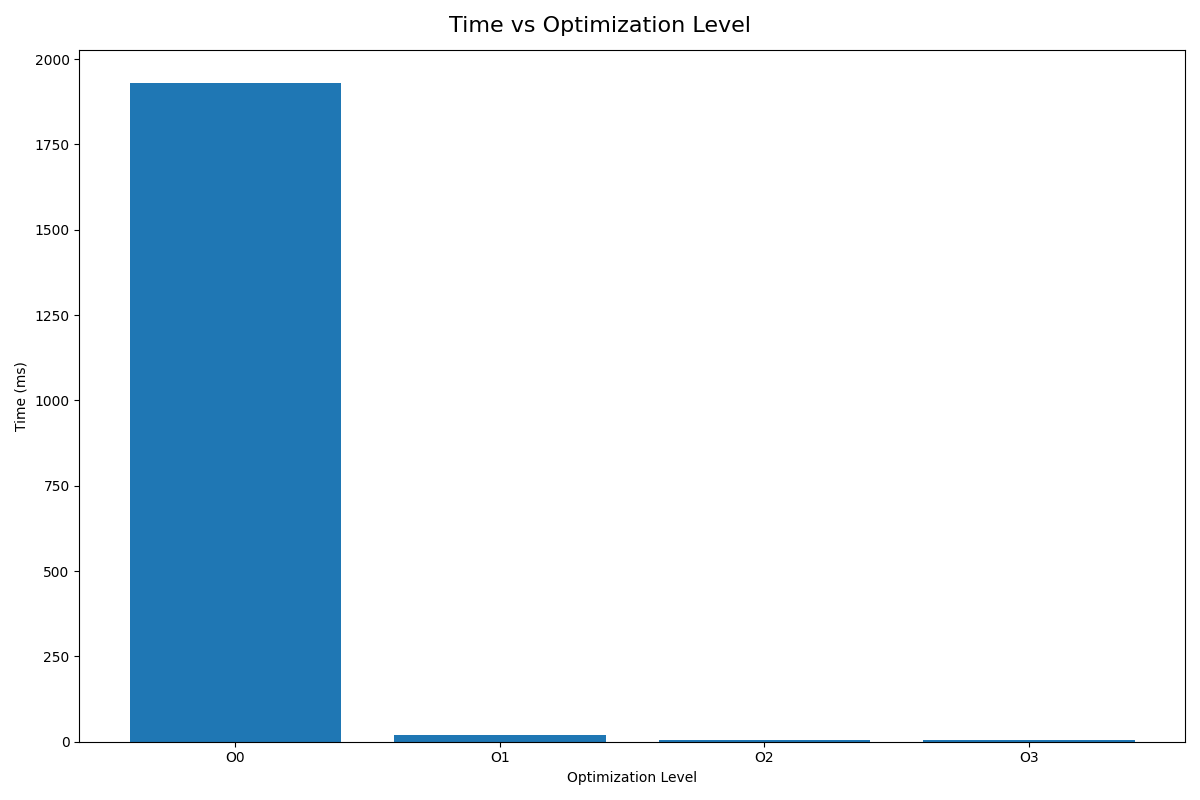While I was learning C++ a few years ago, I read a little about GCC’s optimization flags and how they can improve performance. I was curious about how much of a difference they actually made, so I decided to test it out.
I wrote a simple - and kinda useless, program that increments a number 2000000000 times. I compiled it with different optimization flags, and timed how long it took to run.
The Code
#include <chrono>
#include <iostream>
int test() {
long long number = 0;
for (long long i = 0; i != 2000000000; ++i) {
number += 3;
}
std::cout << number << "\n";
return 3;
}
template <typename T>
// you can use UNIX's time command instead, but this works for everyone.
float getExecutionTime(T f) {
auto getTime1 = std::chrono::high_resolution_clock::now();
f();
auto getTime2 = std::chrono::high_resolution_clock::now();
std::chrono::duration<double, std::milli> fpms = getTime2 - getTime1;
return fpms.count();
}
int main() {
std::cout << getExecutionTime(test) << "ms";
}
Results
And here are the results:
| Optimization Flag | Time (ms) |
|---|---|
| -O0 | 1930 |
| -O1 | 0.01966 |
| -O2 | 0.005625 |
| -O3 | 0.004666 |
As you can see, the difference is pretty significant. The program ran almost 100,000x faster with -O1 than with -O0.
So, what’s going on here? Let’s take a look at the assembly code for test() generated by GCC. I’ll be using Godbolt’s Compiler Explorer for this.
O0
test():
push rbp
mov rbp, rsp
sub rsp, 16
mov QWORD PTR [rbp-8], 0
mov QWORD PTR [rbp-16], 0
jmp .L5
.L6:
add QWORD PTR [rbp-8], 3
add QWORD PTR [rbp-16], 1
.L5:
cmp QWORD PTR [rbp-16], 2000000000
jne .L6
mov rax, QWORD PTR [rbp-8]
mov rsi, rax
mov edi, OFFSET FLAT:_ZSt4cout
call std::basic_ostream<char, std::char_traits<char> >::operator<<(long long)
mov esi, OFFSET FLAT:.LC0
mov rdi, rax
call std::basic_ostream<char, std::char_traits<char> >& std::operator<< <std::char_traits<char> >(std::basic_ostream<char, std::char_traits<char> >&, char const*)
mov eax, 3
leave
ret
Indeed, with no optimization, the assembly code is pretty much the same as the C++ code, with a loop that increments a number 2000000000 times.
O1
With -O1, the assembly code is much more efficient. The compiler is able to evaluate what the variable’s final value will be since it’s just a multiple of 3, and optimizes the loop away.
test():
sub rsp, 8
mov eax, 2000000000
.L2:
sub rax, 1
jne .L2
movabs rsi, 6000000000
mov edi, OFFSET FLAT:_ZSt4cout
call std::basic_ostream<char, std::char_traits<char> >& std::basic_ostream<char, std::char_traits<char> >::_M_insert<long long>(long long)
mov rdi, rax
mov edx, 1
mov esi, OFFSET FLAT:.LC0
call std::basic_ostream<char, std::char_traits<char> >& std::__ostream_insert<char, std::char_traits<char> >(std::basic_ostream<char, std::char_traits<char> >&, char const*, long)
mov eax, 3
add rsp, 8
ret
O2
With -O2, the assembly code is a little cleaner, and the label for the loop is gone.
.LC0:
.string "\n"
test():
sub rsp, 8
mov edi, OFFSET FLAT:_ZSt4cout
movabs rsi, 6000000000
call std::basic_ostream<char, std::char_traits<char> >& std::basic_ostream<char, std::char_traits<char> >::_M_insert<long long>(long long)
mov edx, 1
mov esi, OFFSET FLAT:.LC0
mov rdi, rax
call std::basic_ostream<char, std::char_traits<char> >& std::__ostream_insert<char, std::char_traits<char> >(std::basic_ostream<char, std::char_traits<char> >&, char const*, long)
mov eax, 3
add rsp, 8
ret
There was no apparent change with -O3, but the program ran a little faster in my test anyway - maybe due to caching?
Now, this experiment doesn’t really prove anything, and won’t reflect the performance of a real program. But it does show that optimization flags can make a huge difference in performance, and that it’s worth using them.
I’ve learned that it’s best to use -O0 for testing and debugging, -O2 for emulating production tests, and -O3 for releases.
You can read more on what each optimization flag does here.
Here’s a link to all files used in this experiment: https://gist.github.com/0dm/12250a2f0e56216a54db72def97249d0
The graph was created with matplotlib.